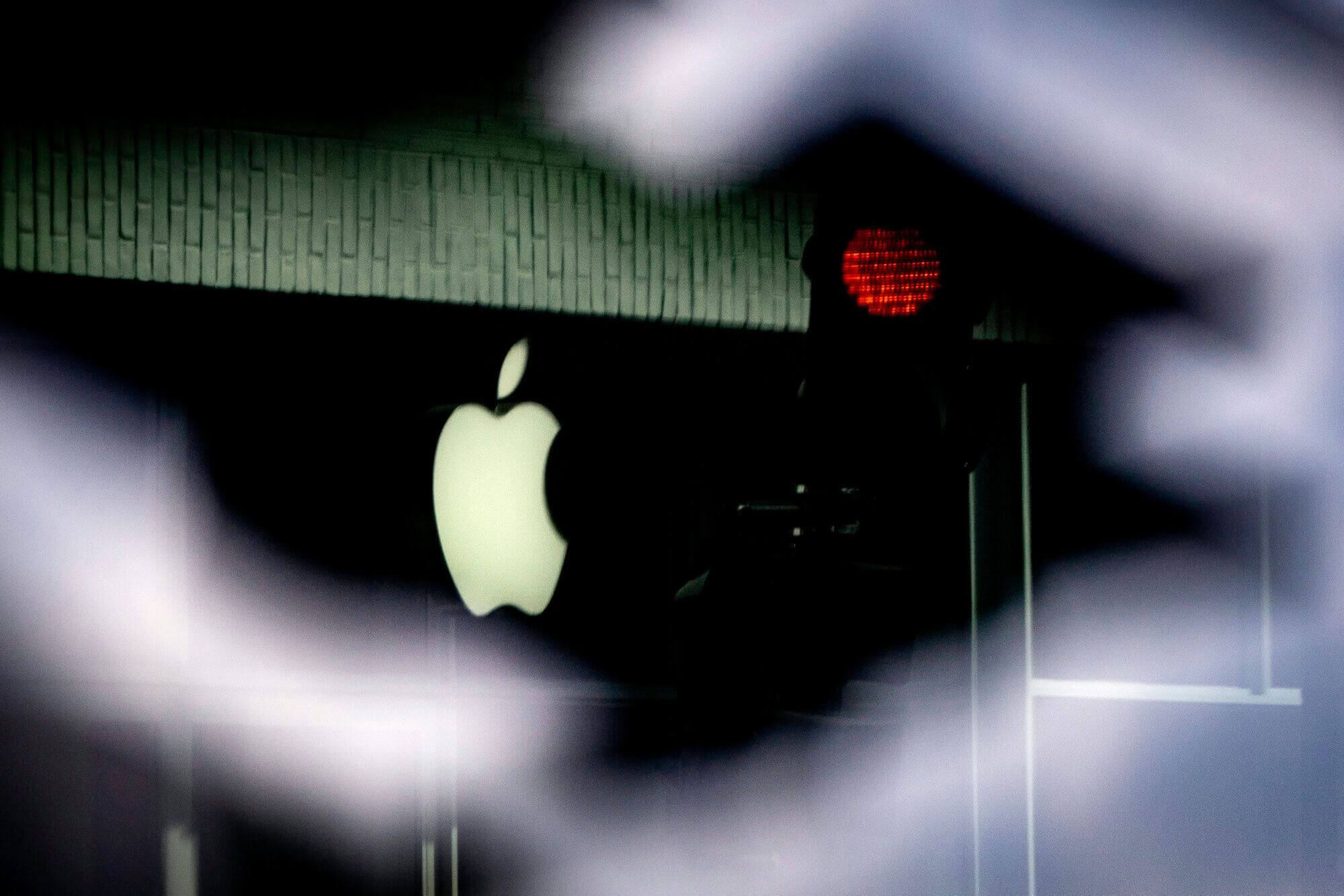iOS 17.4 has been officially launched and brings many new changes and rich features. This article shares with you the main content of this version update, as well as some upgrade suggestions.
What’s new in iOS 17.4?
1. Podcast Transcripts
It's literally a text version of real-time subtitles. Transcripts lets you read text highlighted in sync with the audio while playing an episode. Transcripts can be used to read the full text of an episode, search for specific words or phrases, tap the text to play from that point in the episode, and combine accessibility features such as text size, enhanced contrast, and narration. Podcasts are currently only available in English, French, German and Spanish.
2. CarPlay Instrument Cluster Update
A new version of CarPlay can present Apple map data on the car's instrument cluster displays. Users can switch the desired display type between the main display and instrument cluster display by tapping the map configuration button at the top right of the Maps main screen. Whether it is navigation, music or phone calls, it can be switched seamlessly to make your driving journey more relaxed and comfortable.

3. Hey Siri and Messaging with Siri
No matter which country you are from, Siri can chat with you in your native language. It's like having a multilingual translator around to answer your questions anytime and anywhere. When asking Siri to read a text, you can specify other languages to read it, which will not affect Siri's preferred language for listening and responding.
With this update, the virtual assistant Siri is now even easier to summon by simply saying "Siri" and your request. Of course, you can still invoke the virtual assistant by saying "Hey Siri".
4. Stolen Device Protection
With Stolen Device Protection, you don't have to worry about your iPhone being stolen. iOS 17.3 officially adds the Stolen Device Protection feature, which has been optimized for this iOS 17.4 new version.
In this version, Apple has added an option in settings to choose whether to always turn on delay or only turn it on when away from familiar places.
With Stolen Device Protection turned on, when the iPhone is not in a location where it is often found (e.g., not at home or near work), if you access some of the sensitive data, you must unlock it with Face ID or a password before you can view it.
5. iPhone 15 Battery Health
Apple has updated the support information for the battery of iPhone 15 models, which originally required 500 cycles and a battery health value of no less than 80 percent, and has now been upgraded to 1,000 cycles and no less than 80% battery capacity retention.
In Settings, Apple has made changes to the Battery interface, where previously information such as battery cycle count and manufacture date could only be viewed in the About section of the Settings app. Now this battery information has been moved to "Settings > Battery > Battery Health". You can see the battery health, maximum capacity, cycle count, manufacture date and other information on this page.
Note that this feature is currently only for iPhone 15 models.
6. New Emoji
iOS 17.4 adds 118 new Emoji, including 6 new Emoji and 4 gender-neutral family Emoji.
Mushroom, Phoenix, Lime, Broken Chain, head shaking horizontally and head shaking vertically emoji have been added to the emoji keyboard, and 18 character and body emoji have been added with options to face forward and backward, as well as gender and skin tone variations.
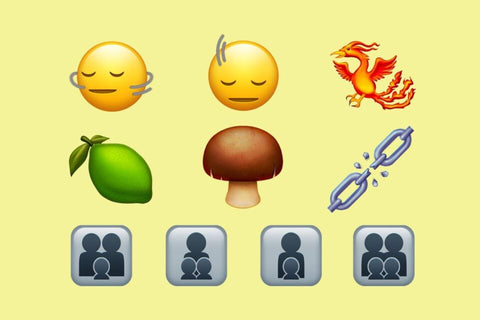
7. Offline Maps
Users can now zoom in and out with two fingers to select a download area. Previously, the old version would show "Offline maps aren’t available in this region yet".
Offline maps can show the opening hours and ratings of your destination, step-by-step navigation for driving, walking, biking or taking public transportation, as well as information such as estimated arrival times.
Updated only for the EU region
For users in the EU, the iOS 17.4 update is undoubtedly a huge change. In order to comply with the requirements of the European Union's Digital Market Act, some specific optimizations have been made in this update. These changes include:
- Alternative App Stores and New App Store Terms
- Alternative Payment Options
- Third-Party Browser Updates
- NFC Access
- Web Apps

iPhone models compatible with iOS 17.4
- iPhone 11 to iPhone 15
- iPhone XS
- iPhone XS Max
- iPhone XR
- iPhone SE (2nd generation or later)
Should you update to iOS 17.4?
- iPhone15 series models are all recommended to upgrade;
- If you often use Siri, you can directly call Siri to wake it up after upgrading;
- For those who often in thelocations with poor signal, it is also recommended to upgrade, and you can download offline maps in advance to be prepared.
OTOFLY’s takeaway
If you need the above features, you can try the new iOS 17.4 version. If not, you don’t need to do the upgrade for the time being because it's not possible to downgrade to iOS 16 or lower version if you upgrade.

Which feature do you find most appealing to you about this iOS 17.4 update? Look forward to seeing your experiences shared in OTOFLY comments section.