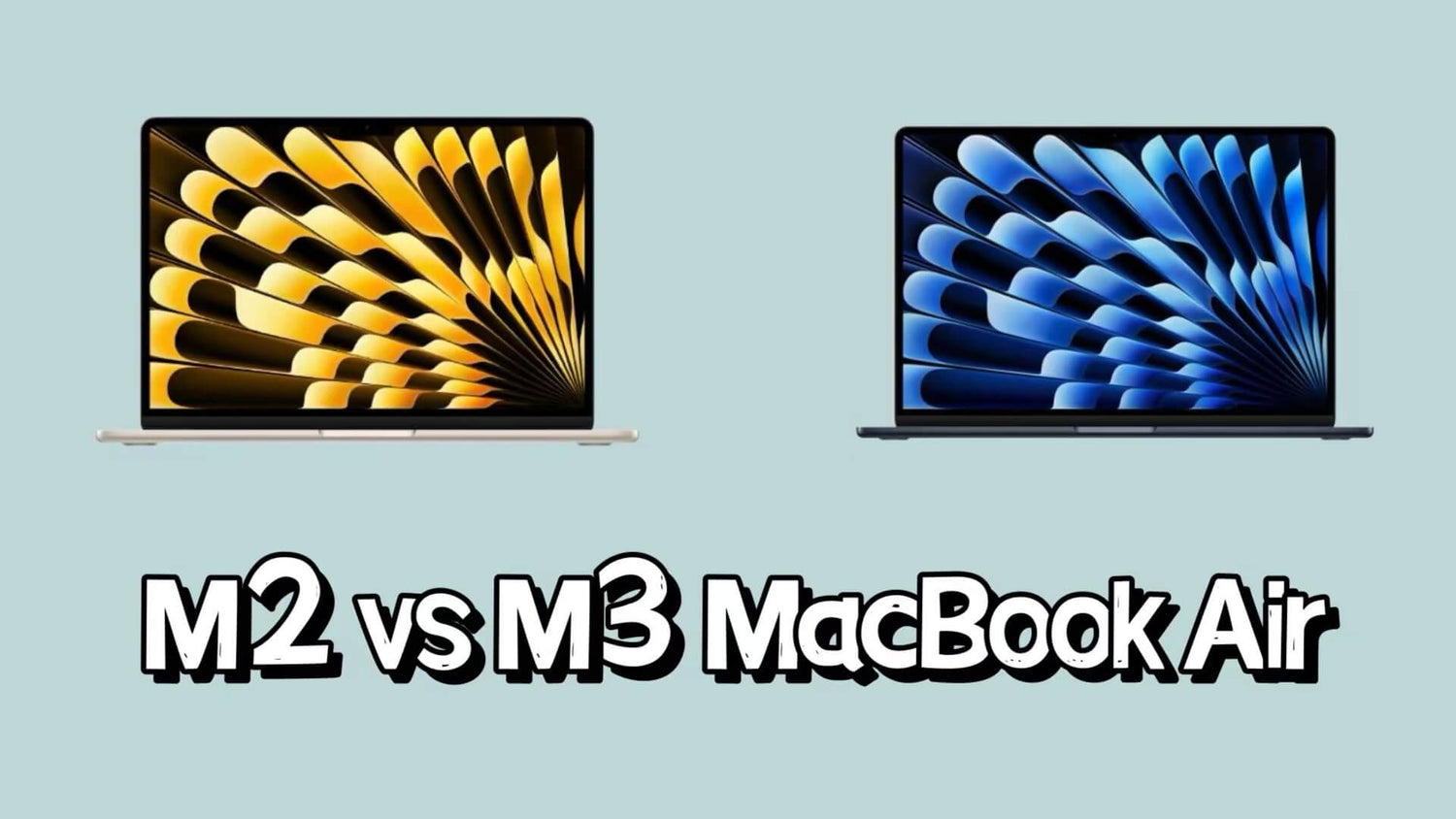As Apple continues to push forward with the development of its own chips, the MacBook Air lineup is getting a new addition - a version with an M3 chip. This is certainly a topic of interest for those who already own an M2 MacBook Air.
OTOFLY will provide a comprehensive comparative analysis of the M3 MacBook Air and the M2 MacBook Air to help potential buyers and tech enthusiasts better understand the differences and advantages of these two devices.
Read more: M2 vs M3 MacBook Air: Which is best for you?
Design and Dimensions
MacBook Air has always been designed to be thin and portable, and both the M2 and M3 versions carry on that tradition. There is little change in size and weight between the two.
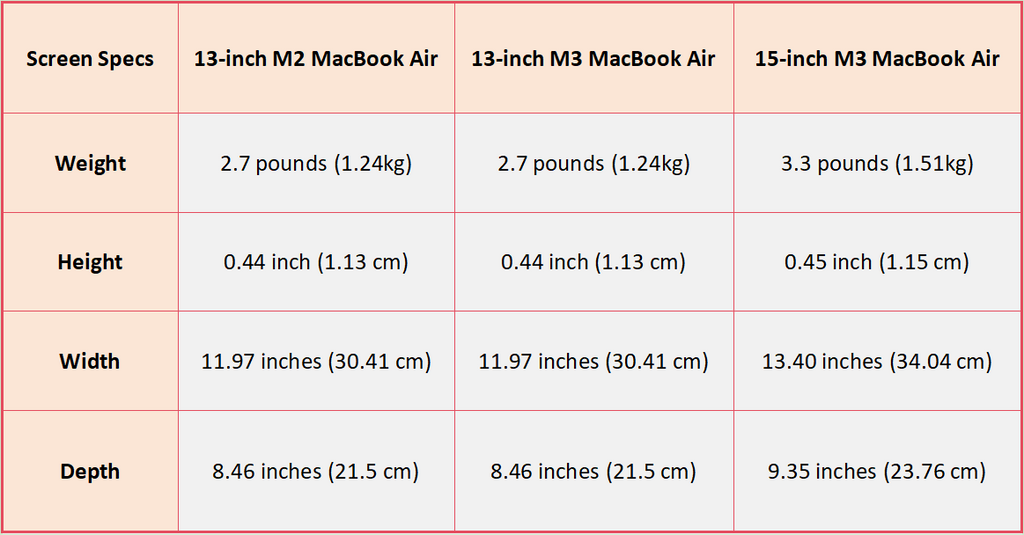
Chip Difference
M3 chip
The M3 chip is the latest processor developed by Apple, and according to Geekbench data, its single-core performance is about 19% better than the M2 chip, and its multi-core performance is about 21% better. This means that the M3 chip is faster at handling complex tasks, especially in multi-threaded applications and high-intensity computing tasks.
M2 chip
The M2 chip is the second generation of Apple's self-developed chip, and its performance has been significantly improved over the previous generation M1 chip. The M2 chip has an 8-core CPU and up to 10-core GPU, as well as a 16-core neural network engine, bringing users smooth multitasking capabilities and powerful machine learning capabilities.
Display Screen
The M3 13-inch MacBook Air and 15-inch MacBook Air have the same Liquid Retina display as the M2 version, which is 13.6 inch and 15.3 inch respectively. These screens also support Wide Color and True Tone technology and offer 500 nits of brightness on all screens. The top of the display has a notch, again in the center of the screen, for holding the camera.
External Display
Both the M2 and M3 support a total of two displays, usually one built-in and another external display. However, the M3 can support two external displays when the lid is closed. This change is likely to be welcomed by productive users who prefer a larger, higher-resolution display, effectively using the MacBook Air as a desktop Mac.

Battery Life
When it comes to battery, the MacBook Air remains unchanged from the M2 to M3 versions. Apple continues to use a 52.6Wh lithium polymer battery in the 13-inch MacBook Air and a 66.5Wh version in the 15-inch model. In practical use, Apple claims that all MacBook Airs can support up to 15 hours of Internet access over Wi-Fi or up to 18 hours of video playback from Apple TV apps.
Sound Quality
In terms of sound, the M3 MacBook Air does improve. The 13-inch and 15-inch models use 4-speaker and 6-speaker sound systems respectively, and continue to provide 3-microphone array and directional beamforming, as well as spatial sound with Dolby Atmos support, which makes the Dolby Atmos sound leveling more noticeable when listening to music and watching videos. In addition, the headphone jack is still retained to support highimpedance headphones.
Others
- FaceTime HD camera:
The M3 version has the same design as the M2 version of the Macbook Air, equipped with a 1080p FaceTime HD camera. There is no obvious upgrade to the camera, users will get the same imaging sensor and shooting capabilities.
- USB port:
In terms of wired connectivity, there are no major changes between the old and new MacBook Air, which still comes with two Thunderbolt/USB 4 and re-imported MagSafe 3. Users can charge without taking up the Thunderbolt port.
- Wi-Fi support:
Bluetooth 5.3 comes standard for wireless connectivity, but Wi-Fi gets a small boost in the M3 MacBook Air, upgrading from Wi-Fi 6 to Wi-Fi 6E.
Apple's update to the 2024 macbook Air only includes the M3 chip, Wi-Fi 6E support, and support for two external displays when the lid is closed. Overall it's a minor tweak with no significant changes. For M2 MacBook Air users, there is a 20% performance boost after the upgrade. If you are a user looking for a high-performance device, you can try replacing the new M3 MacBook Air.