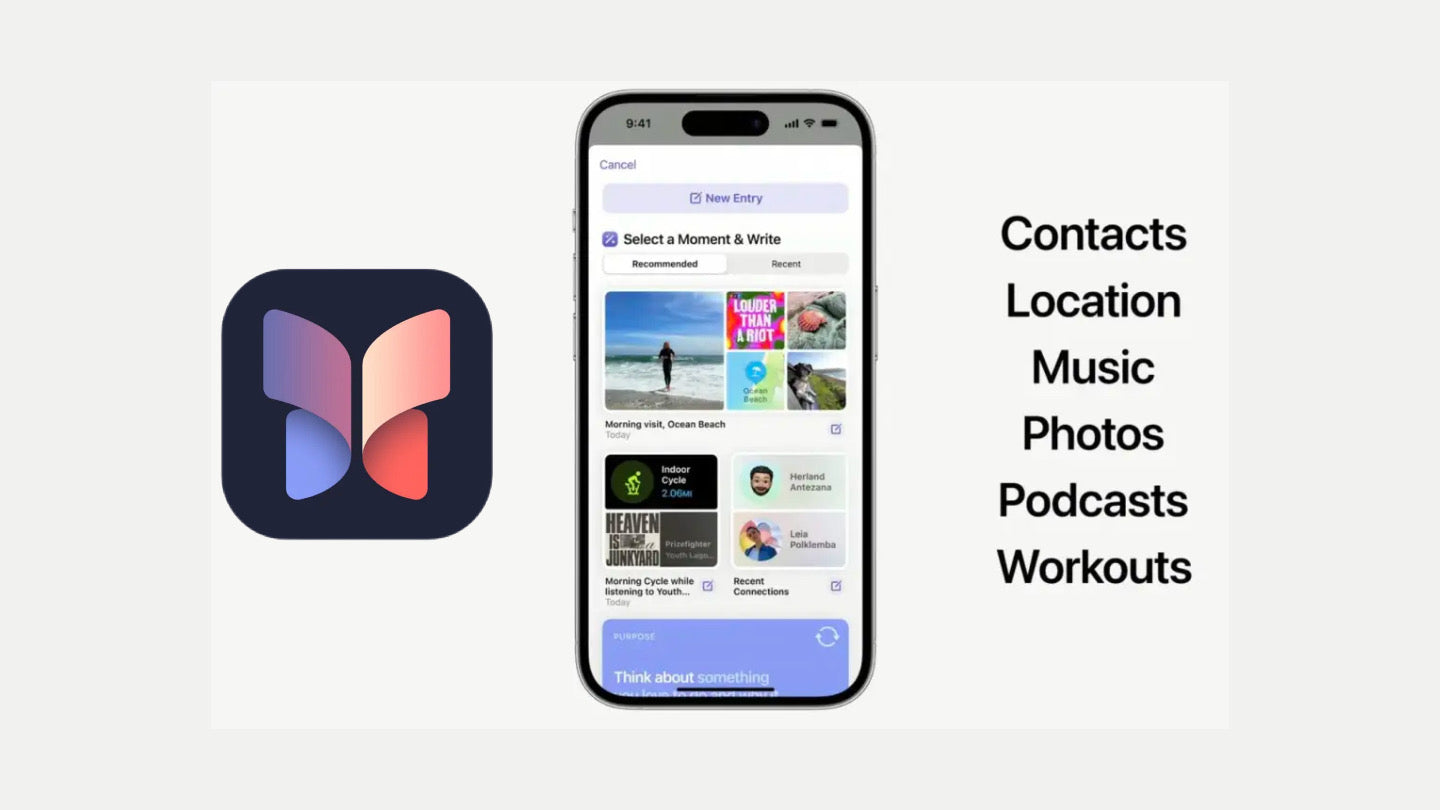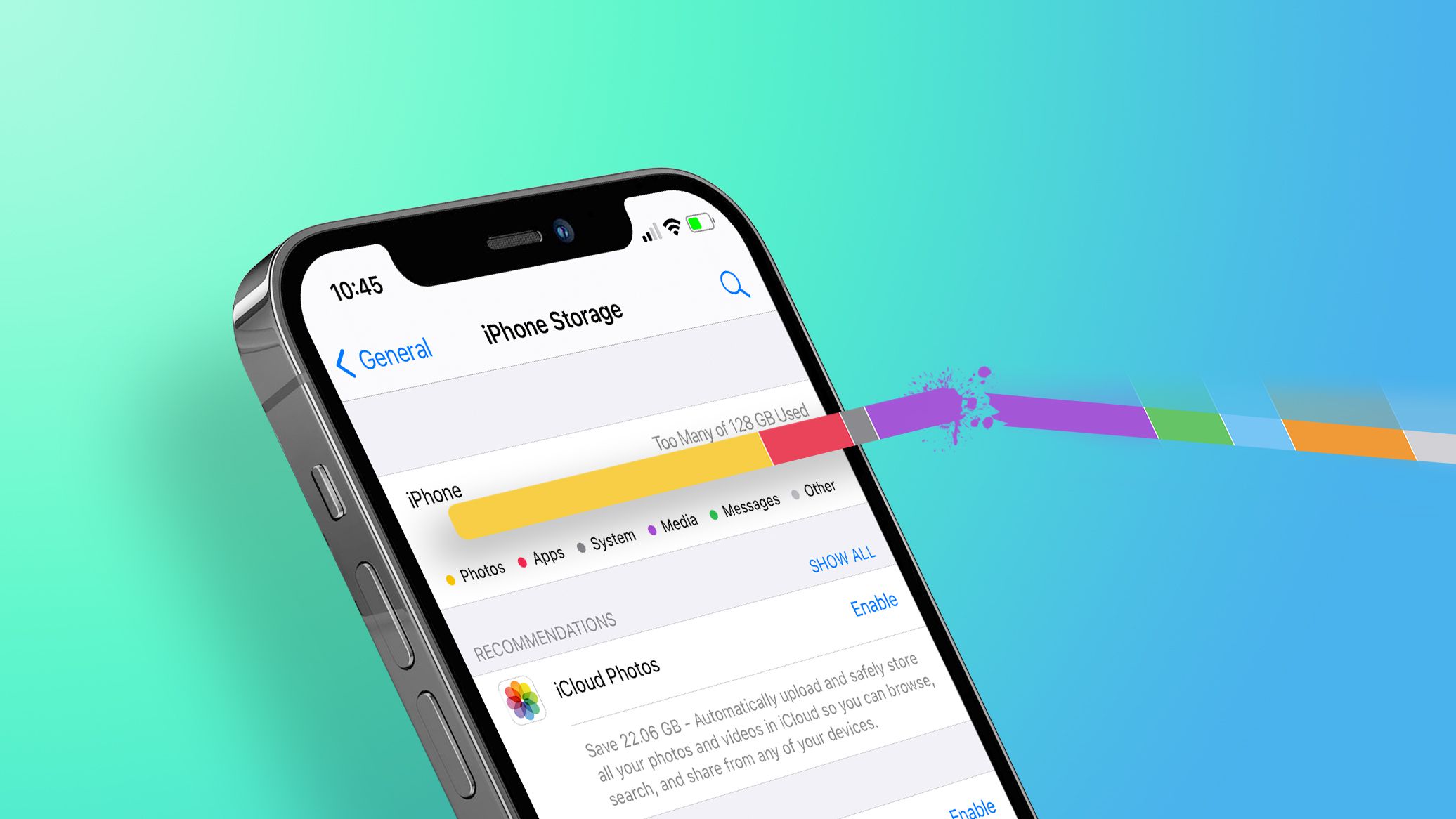Maybe you've learned a lot about the iPhone 15 series and know the iPhone 15 Pro camera. How can you take satisfactory photos with iPhone 15 Pro? This iPhone photography tips setup shows you how to do it, and hopefully it will help you when taking photos.
Notes on taking photos with iPhone 15 Pro camera
The 48 megapixel camera on the iPhone 15 Pro is a little different than the iPhone 15 model. Before using iPhone 15 Pro and iPhone 15 Pro Max to shoot 48MP high-resolution photos, you need to be aware of the relevant limitations and precautions.
1.iPhone 15 Pro camera comes in three professional formats
To capture high-resolution photos through the 48 megapixel main lens of the iPhone 15 Pro, you can choose from three professional formats: HEIF Max, ProRAW Max, and ProRAW 12MP, with only HEIF Max and ProRAW Max capable of recording at 48 megapixel high resolution.
2.ProRAW has a longer shutter time than HEIF
When using the 48 megapixel camera of iPhone 15 Pro, it takes about 1 second to complete the shooting each time you press the shutter in the ProRAW format, and about 0.5 seconds if you choose the HEIF format. The main reason for this is that it allows the iPhone camera to automatically process high-resolution images, so it's less suitable to use the continuous shooting function in the professional format.
3.ProRAW is 10 times larger than the HEIF format
Since the ProRAW format supported by the iPhone 15 Pro series uses the Digital Negative (DNG) file format to record, it can retain more details of 48 megapixel images. A 48-megapixel ProRAW Max photo is about 75MB, compared to a HEIF Max photo, which takes up 6MB, or 10 to 12 times more space than a ProRAW file, which can lead to a large amount of iPhone storage space being taken up by photos.
If the storage space of iPhone 15 Pro is not large enough, it is not necessary to directly use the camera preset 24MP shooting can be, unless you want to capture images and landscapes that are worth documenting, then you'll need to turn on the ProRAW or HEIF Max formats.
How to set iPhone 15 Pro / 15 Pro Max 48MP camera mode?
Step: Open the Settings on iPhone 15 Pro or iPhone 15 Pro Max.
- In the Settings app, tap Camera.
- Tap Formats.
- Turn on Apple ProRAW to reveal the resolution options.
- Tap ProRAW & Resolution Control and select 48 MP.
- Change Pro Default to HEIF Max.

It is recommended to change it to HEIF Max (up to 48MP) to enable the default pro format of iPhone 15 Pro to record in the lowest capacity of HEIF.
How does the iPhone 15 Pro record with 48 megapixels?
Open the Camera app on iPhone 15 Pro, click on the HEIF Maximum or RAW Maximum in the upper right corner (the default is slash-off), then press the camera shutter button to take high-quality photos through the 48-megapixel main lens.
If you want to switch between ProRAW or HEIF on your iPhone 15, you need to press and hold the Resolution Control icon in the top right corner to enter the photo resolution menu. From the inside, you can customize the three formats of HEIF Max, 12 megapixel ProRAW (RAW 12MP) or 48 megapixel ProRAW (RAW Max).
The main lens of the new iPhone 15 Pro or iPhone 15 Pro Max is 48MP with an aperture of 2,1,1.78, and both are equipped with 2nd Generation Sensor Shift Optical Image Stabilization and 100% Focus Pixels, which allows you to capture and store 48MP high-resolution photos even in poorly lit indoor environments. Unlike the iPhone 15 Pro series, iPhone 14 Pro series requires sufficient light to capture 48MP ProRAW photos.
![]()
What's the difference between ProRAW Max and HEIF Max on iPhone 15 Pro?
The difference between the HEIF Max or ProRAW Max formats of the iPhone 15 Pro series is not only the file size, but the former HEIF Max is mainly capable of recording 48MP high-quality photo details. It is more suitable for general users who do not need post-production but want to record more photo details. It can be used for outputting large posters, printing or enlarging and cropping.
If you are a photography enthusiast, photographer, or user who likes to edit photos, it is suitable to choose ProRAW Max format, which has the advantage of being able to edit your photos with post-production software, such as Lightingroom or Photoshop, for example, for color grading and modifying the exposure, contrast, white balance and more details of your photos.
If you want to take satisfactory photos, by using the above methods, you should be able to take clearer photos on iPhone 15 Pro. Regarding the tips on mobile phone photography, if you have any good methods, please feel free to discuss and leave comments!