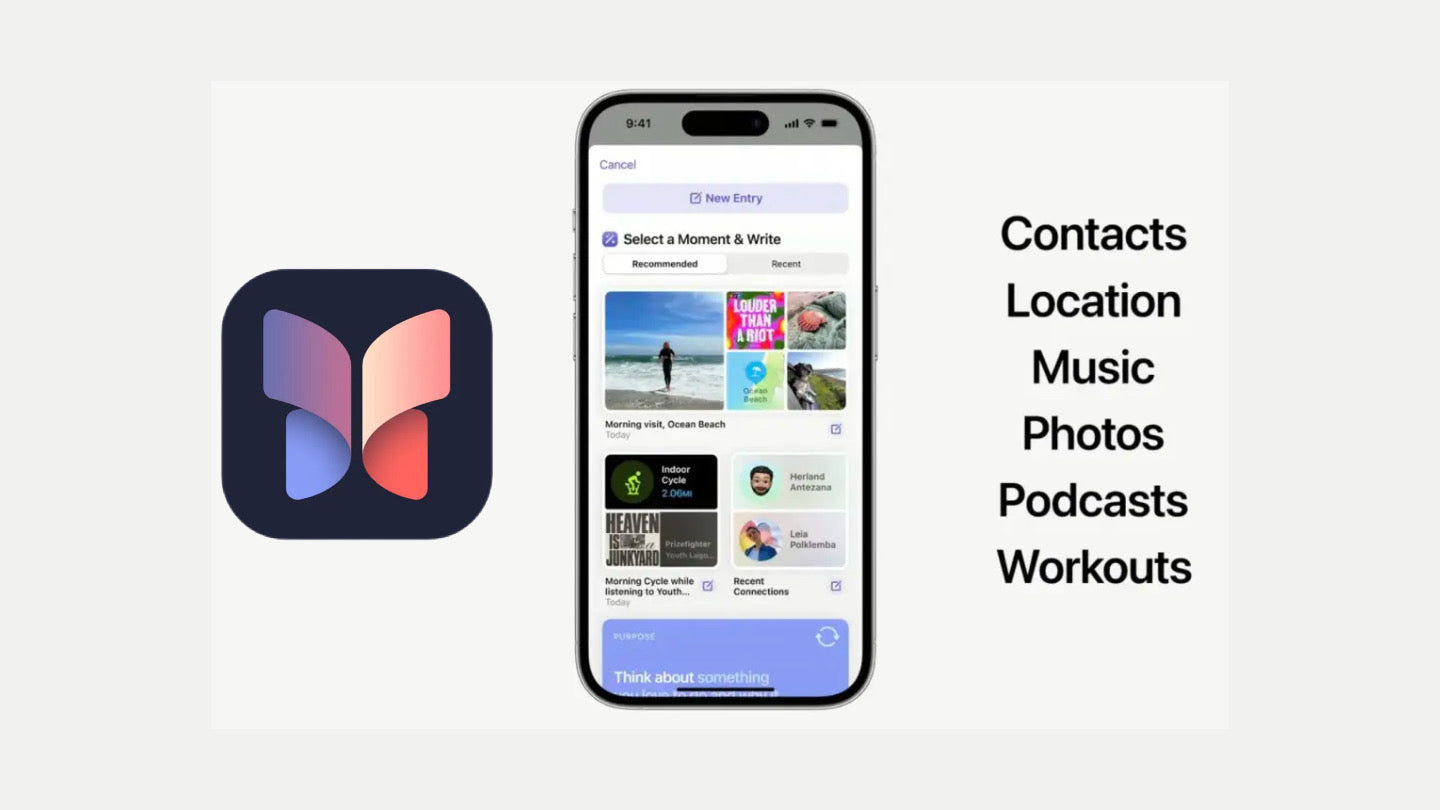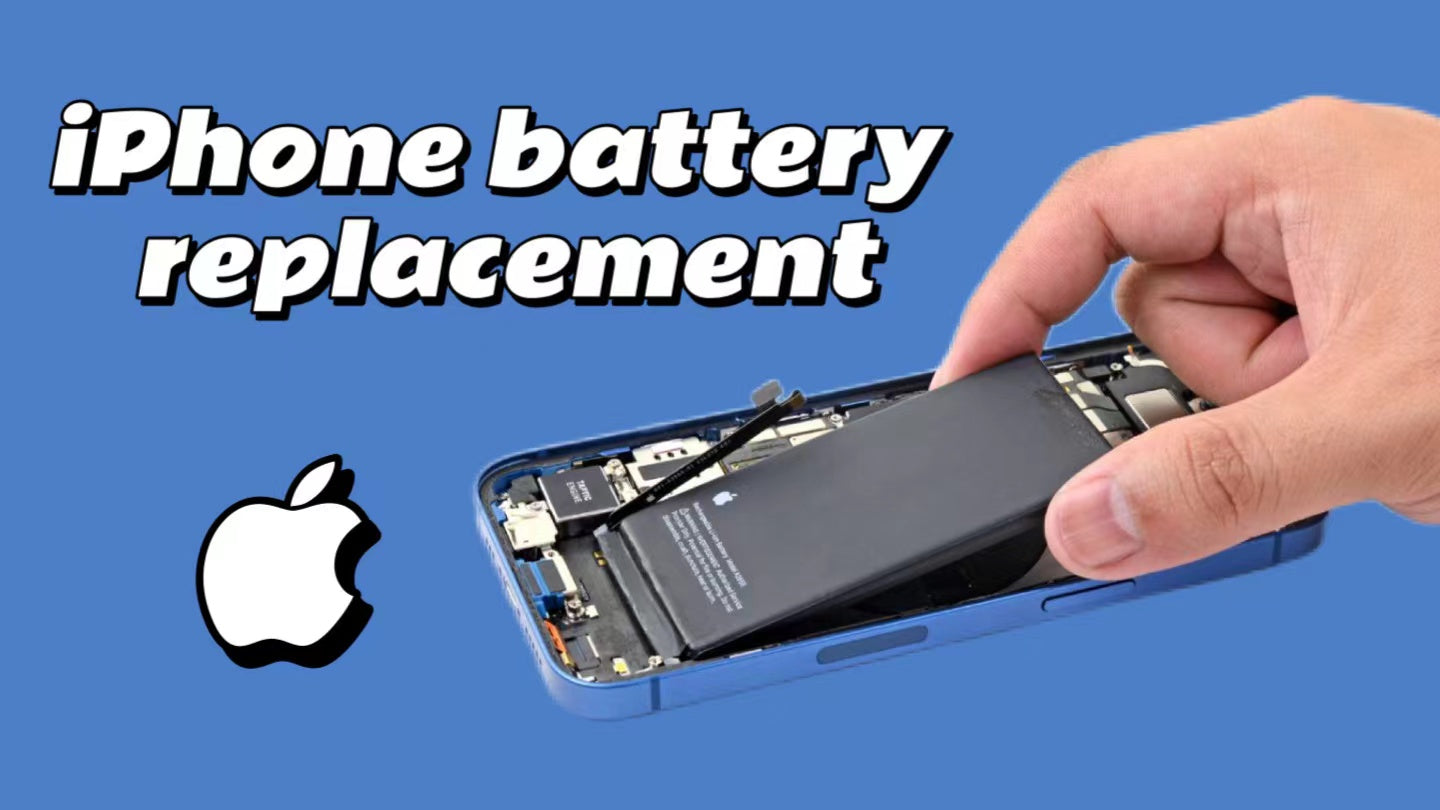How many moments in your day are worth writing down in your journal? In iOS 17.2, Apple introduced Journal, an app that lets you record your life anytime, changing the iPhone habits of some users and offering a new way to record and reflect on daily life.
Paper notes, social media, and third-party journaling software can all be used to keep track of your life, but there's something different about Apple's Journal app.
What is the Journal app on iPhone?
Apple's Journal app is a new iPhone application designed to help users reflect and practice gratitude through journaling, which in turn improves physical and mental health. iPhone will also use on-device machine learning to create personalized suggestions based on your photos, music, physical training, and other information to inspire a user’s journal entries.
The Journal app offers personalized suggestions and reflection prompts, carefully selected to help users remember and write down important moments, such as new places they've visited, photos they've taken, music they've played, workouts they've completed, and more. Suggestions based on user activity include writing prompts that help produce meaningful insights, and daily reflection prompts that help users focus on things like gratitude, kindness, goals, and more.

For now, Journal is only an app that belongs to the iPhone users and cannot be used on Mac and iPad.
How to get Journal app on iPhone?
To get the Journal app on your iPhone, you need to update your device to iOS 17.2 or later versions. Once updated, you should automatically have access to Apple's Journal app. If for some reason you have deleted the app, you can always re-download it from the App Store.
Here are the steps to access the Journal app on your iPhone:
- Open the "Journal" app on your iPhone.
- Tap on the "+" button to start a new journal entry, or select from journal suggestions or review prompts.
If you have disabled "Journal Suggestions," you can start writing directly. Additionally, if you want to save suggestions for later use, you can do so within the app.
How secure is Journal?
It's important to note that Journal is built with privacy at its core. Entries in the Journal app are encrypted when your iPhone is locked with a passcode. Users also have the option to enable secondary authentication and lock the app with their device passcode, Face ID, or Touch ID. All entries are end-to-end encrypted when stored in iCloud, ensuring that only the user can access them.
Journal follows the same principles Apple has always followed, with a special emphasis on privacy and security. No matter what form it takes, Journal deserves to be A Room of One's Own, like the title of author Virginia Woolf's essay.

Also: More phone accessories from OTOFLY here.
Final thoughts on Journal
Journal is probably the diary app that knows us best, knowing where we've been, how many photos we've taken, what music we've listened to, and inferring which might be the parts we want to revisit. It's like the Memories feature in the Photos app, it creates a sense of ritual for ordinary life.
Compared with third-party diary apps such as Day One, Journal does not have many features now, but simplicity is also a choice. The core features of taking photos, recording, and positioning Journal are already available, and besides, it's still free, unlike some apps where you have to subscribe to the premium version to be able to add voice, video, and other content.
If you have never had the habit of writing a diary, try to take a few minutes each day to open up new worlds with Journal. Enjoy using the Journal app to capture life's moments and reflect on your experiences!