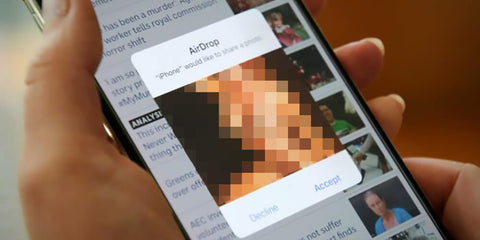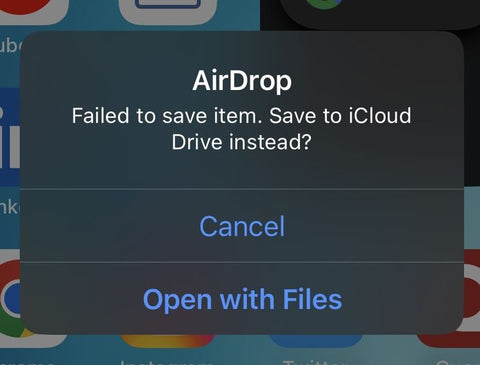At WWDC 2013, Apple launched a magical function named AirDrop, which makes file transfer between iPhone users easy and enjoyable. With just a few taps, you can quickly share photos, videos and other files with your friends. But now AirDrop is being criticized for being increasingly difficult to use.
What Is AirDrop?
AirDrop is a new feature that Apple has added to the system since iOS 7, which is used to share files between multiple iOS and macOS devices. The principle of AirDrop is that two iPhones or Apple devices within the range of Bluetooth and wireless LAN can start transferring files, photos, and videos through AirDrop to receive or transfer content without using a traffic network, and the recipient does not need to be an address book contact, which is very convenient!

AirDrop can transfer files in two ways:
- Using Bluetooth technology.
- Using a Wi-Fi network. (Note that both devices must be connected to the same Wi-Fi network.)
Is AirDrop a Security Risk?
While AirDrop offers the convenience of file transfer, security concerns have arisen as more and more Apple users use it. Some people call AirDrop a double-edged sword, with features that cut both ways.
Private issues
Due to the low threshold of AirDrop functionality, users can freely transfer content, which attracts the attention of hackers - hackers claim that they can obtain user private data through AirDrop. When the intruder obtains your phone number and email address, you may become a victim of cyber-related attacks such as identity theft and phishing. More and more users are worried about their privacy being stolen, with important photos, emails and text messages on their iPhone being targeted by hackers.
Harassment issues
Not only that, in order to pursue user experience, Apple originally made AirDrop open to everyone by default, which led to a new problem: harassment. Some people with bad intentions began to use this function to prank innocent passers-by and send some offensive content. In 2021, there were even 500 such AirDrop cases in Japan, where many innocent Apple users received unidentified photos or videos, and even sexual harassment content on the subway and bus. In New York, the number of AirDrop harassment perpetrators is so high that a city councilman has even proposed severe penalties for these people.
Due to the rapid fermentation and controversy of such negative events, Apple also immediately implemented AirDrop modifications in the iOS 16.2 version. The change is to remove the default open for everyone, and replace it with the now familiar option of forced closure after 10 minutes. Although this change has reduced some harassment, it has had a serious impact on AirDrop's reputation.
More and More People Said Airdrop Doesn’t Work
Although the security and privacy issues seem to be solved, the functionality is becoming increasingly unstable. Many Apple users have felt that AirDrop does not seem to work as well as before in recent years. For example, Bluetooth and Wifi have been restarted multiple times and turned on again, but AirDrop still fails to use. In the namedrop, a new feature of iOS 17, even if two iPhones are close to each other, the transfer may not be successful immediately. Moreover, users say that there is no response when clicking on several photos to transfer, and they often fail by default. Many users feedback that AirDrop cannot be used after upgrading to iOS17, and Mac users also cannot use it.

Here are some common questions that arise when using Airdrop:
- Not only does it take a long time to transfer large files, but it also directly interrupts and shows that the transfer failed.
- Even contacts cannot search each other's AirDrop, you must open Everyone to search.
- Clearly mutual contact, but the delivery was directly rejected.
- An iPhone can't transmit a Mac, and a Mac can't transmit an iPhone.
- The first transfer has no response, the second transfer shows the first failure.
- The Mac connected to the mobile phone hotspot for half of the transmission, but when the hotspot was disconnected, the transfer also failed.
- The namedrop updated in iOS17 only displays animation but does not transfer files, and after clicking to transfer, the transfer is interrupted by the second animation.
- After clicking send on the original video saved in iCloud, the loading screen halfway through the transfer suddenly stops and disappears.
Do you also have the above problems when using Airdrop? Feel free to comment on your experience with AirDrop in the OTOFLY comments section.