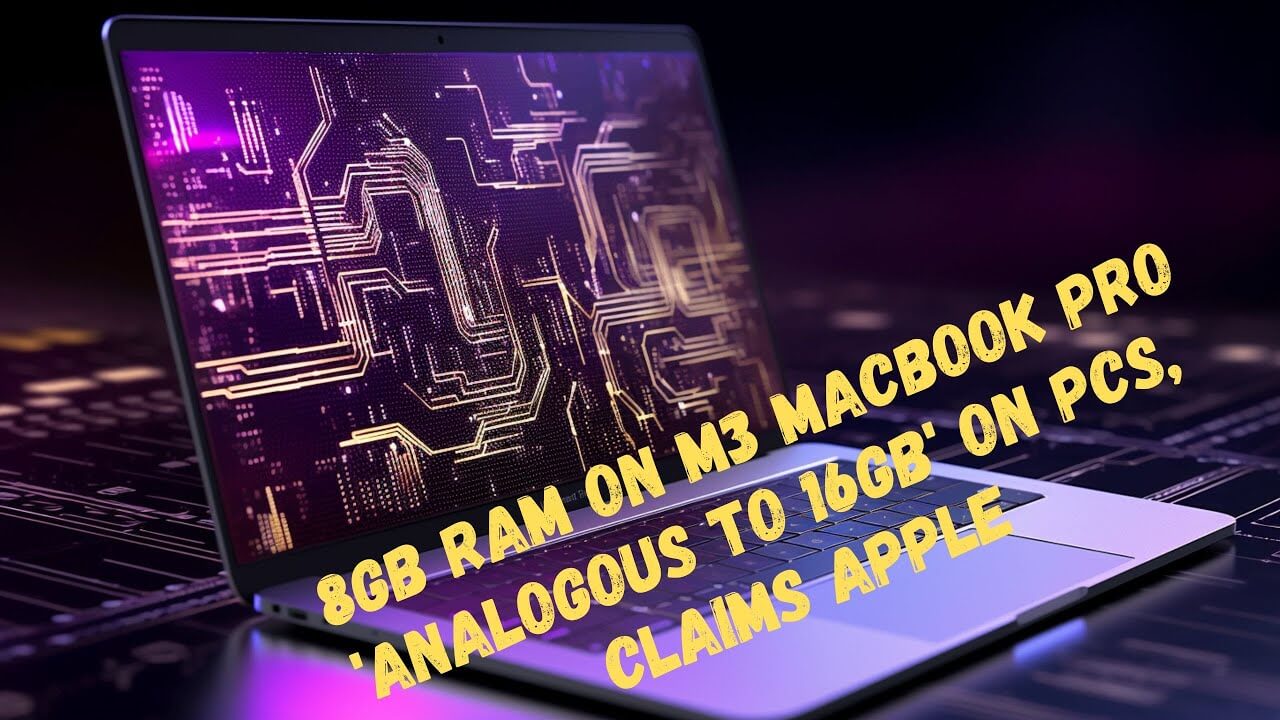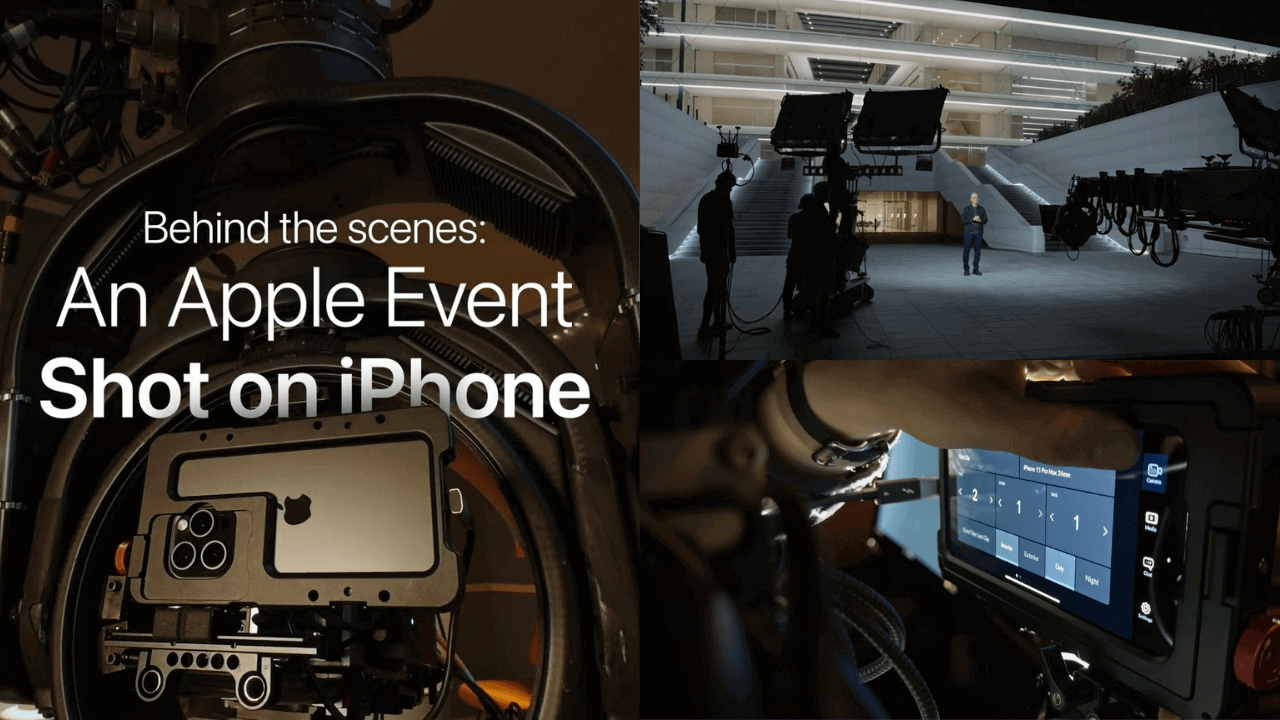On November 7, the new 14-inch and 16-inch MacBook Pros with M3 chip officially went on sale. However, the price and RAM design have caused some controversy, because the basic model only has 8GB of unified memory.
The cheapest in the lineup is the 14-inch MacBook Pro with a significantly high $1,599 price tag. If you choose 18GB of RAM, you will need to pay at least $200 or more. This has left Apple open to criticism from users who argue that MacBook Pro 8GB is not a sufficient amount of RAM for most creative professional workflows, and that MacBook Pro 16GB ram is the minimum configuration for high-intensity workloads. However, Apple thinks its RAM is different.

Apple argues 8GB is equivalent to 16GB
Bob Borchers, Apple's VP of worldwide product marketing, directly responded to this criticism in a recent interview with Lin Yi, a Chinese ML engineer and Bilibili content creator. Borchers confidently replied: "Comparing our memory to other system's memory actually isn't equivalent, because of the fact that we have such an efficient use of memory, and we use memory compression, and we have a unified memory architecture." He said that the 8GB on an M3 MacBook Pro probably analogous to 16GB on other systems, and Apple's way of allocating memory should be more efficient.
Borchers thinks that people need to look beyond the specifications and actually go and understand how the technology is being used. He would like to see someone come in and actually test the system directly to see the raw data and capabilities of their systems. He believes that after testing on the machine, it will no longer be about whether the number of RAM should be 8 or something else, but about the actual performance of the machine itself and whether the efficiency of memory calls is good enough or not.
M3 MacBook Pro 8GB vs 16GB RAM
Two weeks ago, MaxTech shared the actual measurement results of 8GB vs 16GB M3 MacBook Pro on YouTube (tested in actual usage scenarios). MaxTech showed that if it is just a simple test case and no software application are tested in the background, then the difference between 8GB and 16GB is not very big. However, the gap becomes more and more obvious when you get into the actual use scenario. What's more, Lightroom (a picture post-processing software) is just paired with a browser web page. If you also open other large software, such as Photoshop, to-do software, Notion, etc., the difference between 8GB and 16GB should be even greater. The test makes more users who use MacBook feel that they must choose 16GB of RAM, especially the use of MacBook Pro as a productivity worker, 16GB memory can greatly improve your efficiency.
Others' Take: benefits of M3 MacBook Pro
While the new M3 MacBook Pro has been condemned by many for having only 8GB of unified memory, there are a number of other benefits worth considering. For example, one ingredient of M3's "secret sauce" is Dynamic Caching. Unlike traditional GPUs, which allocate memory based on the neediest tasks, Dynamic Caching allocates RAM in real-time, not only increasing GPU utilization, but also improving game and rendering performance, helping hardware accelerate ray tracing.
In addition, there's also the added benefit of the larger, brighter mini-LED Liquid Retina XDR display, support for 120Hz ProMotion refresh rates, and better battery life (See Apple 'Scary Fast' Event 2023 launch highlights for details). On the other hand , the price hike of 2023 MacBook Pro somewhat justifiable because consumers get the faster M3 chip and a bigger and prettier screen, although the one aspect that didn't improve is the memory.

Our Take: more memory is better
In some cases, having 8GB or 16GB of RAM does not deliver a significant performance difference, but more is always better, and even if you're not using high-end apps, Safari and Photoshop can use a few gigs of RAM, and as more features are added to the operating system or intensive applications, memory requirements will rise accordingly, so be sure to equip the Mac you choose with an adequate memory count before finalizing your purchase.
What do you think about the 8GB of unified memory supplied in the base configuration of M3 MacBook Pro? Does it suit your requirements? Share your thoughts in the comments with us.