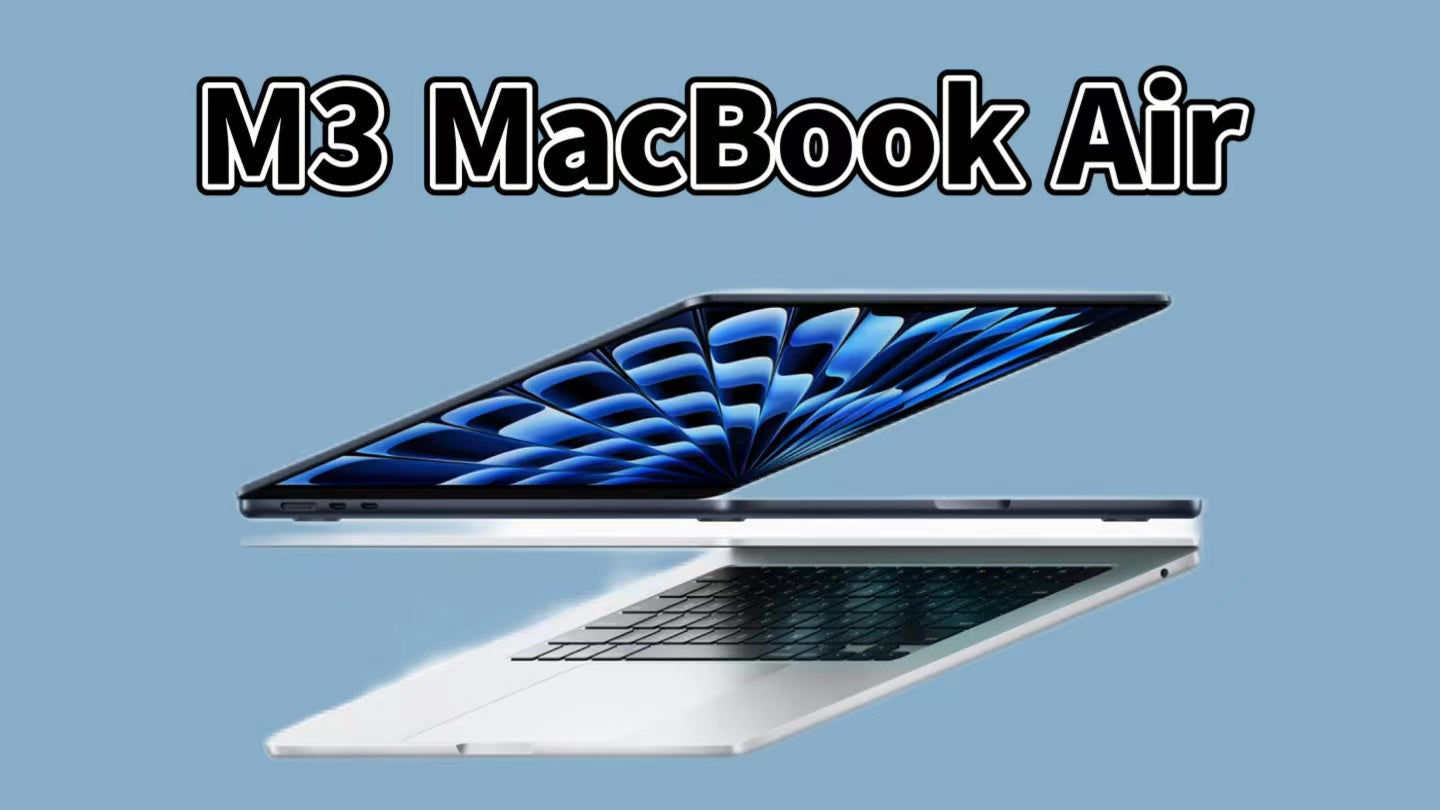In recent years, high screen refresh rate have become a major trend in the smartphone market. The high refresh rate can provide smoother and clearer images, allowing users to enjoy a better visual experience.
However, Apple does not use the higher refresh rate in its standard iPhone, only the Pro version is equipped with a 120HZ refresh rate. Despite this, many users pointed out that the high refresh rate of the iPhone does not seem to be very smooth.
ProMotion Tech
The iPhone's high refresh rate technology, especially ProMotion, is designed to provide a smoother screen experience. ProMotion is a technology introduced by Apple on the iPhone 13 Pro and iPhone 13 Pro Max that allows the screen refresh rate to dynamically adjust between 10Hz and 120Hz to match dynamic changes in content, up to 120Hz, which is useful when scrolling web pages , significantly improve visual fluidity when viewing moving pictures or videos, and playing smooth animations and games.
However, the actual fluency experience can be affected by the following factors:
1. Application Adaptation
Developers need to optimize their applications to take full advantage of ProMotion's dynamic refresh rate. If an app is not properly adapted, it may not provide the best experience in all situations. For example, iOS 15 introduces a new API that allows developers to set the desired frame rate range through CADisplayLink to better cooperate with ProMotion technology.
2. System Impact
The iOS system will automatically adjust the refresh rate based on the current display content and device status (such as state of charge). For example, ProMotion may be limited to 60Hz in low-power mode to save battery life.
3. Processor Performance
When dealing with high-load tasks, such as running graphics-intensive applications or games, the system may reduce the refresh rate to keep performance stable. This may cause users to feel that the screen is not as smooth as expected in these situations.
4. User Perception
While the 120Hz refresh rate is theoretically smoother than 60Hz, user perception of smoothness may be affected by personal visual sensitivity and usage habits. Some users may find it difficult to notice a significant difference in certain situations.
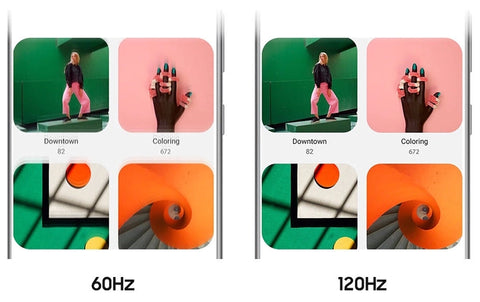
Why doesn’t iPhone increase the refresh rate?
1. For the pursuit of light touch
iPhone is committed to pursuing a thin and comfortable feel, so the battery capacity has always been quite small, but the phone battery life is an important parameter that users are more concerned about, which indirectly limits the screen from having too much power consumption, and high refresh rate will indeed increase the power consumption a lot. From this point of view, if the iPhone has higher screen refresh rate, it may actually reduce the user experience.
2. Reduced cost and selling price
The standard version like iPhone 14 is mainly to stimulate the purchase of consumers, so the price reduction is generally the largest. The price can be referred to last year's iPhone 14. Therefore, this time Apple is not on the 120Hz high refresh rate, the subsequent price reduction may be a little larger.
3. Screen quality
The quality of a screen is not entirely determined by the refresh rate. In general, the quality of the iphone screen is good enough.
From the layout of Apple's iPhone 15 series products, subsequent products may pull the gap between the standard version and the pro version, making the standard version cheaper and more popular, and the pro version more configurable.

Overall, the iPhone's high refresh rate technology delivers excellent smoothness in most situations, but actual experience may vary depending on the factors mentioned above. For the best high refresh rate experience, it's recommended to keep your device software updated and make sure you're using the latest versions of apps to take full advantage of ProMotion technology.