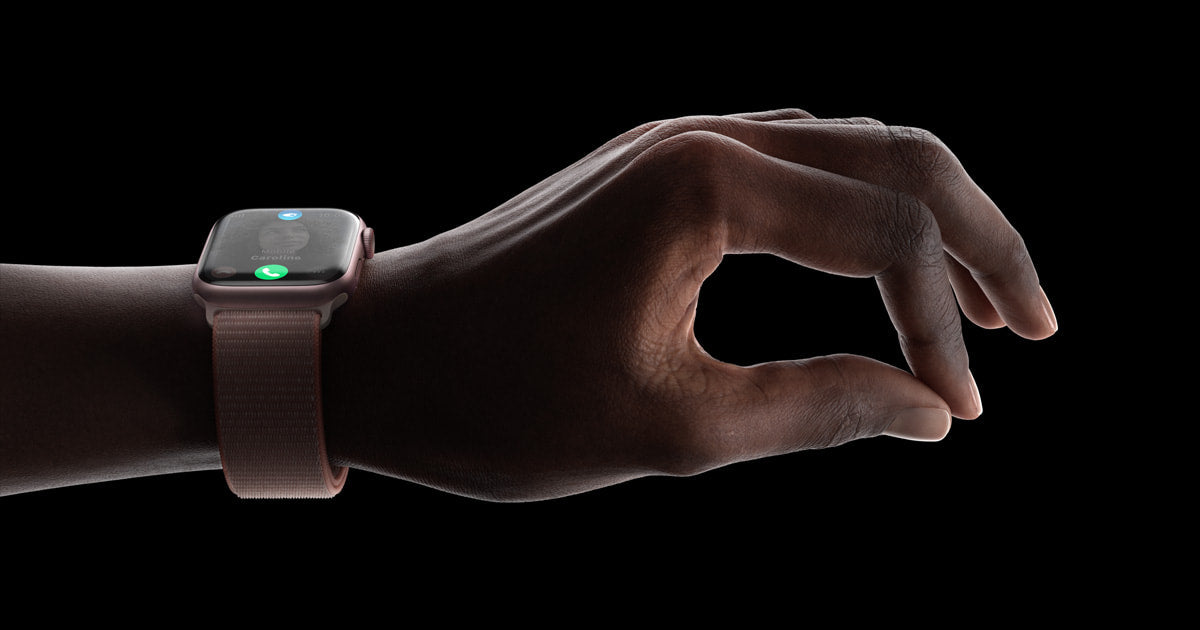When it comes to the functions of Apple Watch, the first thing that comes to mind, apart from checking the time and making calls to transmit information, is heart rate detection.
As one of the most popular health and fitness tracking devices, Apple Watch can provide users with valuable heart rate data. However, the Apple Watch heart rate detection feature can sometimes be a little bug, and inaccurate heart rate readings can lead to incorrect health insights and affect the overall user experience.
There are two main types of common problems with the Apple Watch heart rate detection feature - inaccurate heart rate readings or intermittent signal loss. For these two problems, we have analyzed two possible causes:
- Incorrect wearing position:
- Sensor Failure:
Explore possible sensor problems such as dirt, damage or aging of the sensor.

Now that we have analyzed the reasons that cause problems with the Apple Watch heart rate detection function, what should we do when we encounter abnormal Apple Watch heart rate detection function?
1. Adjust the wearing position and tightness
It's critical that you wear your watch correctly to ensure optimal performance. The watch should fit snugly on your wrist, but not too tightly or loosely. Adjusting the band to the proper position and maintaining a proper fit can greatly improve the accuracy of your heart rate monitoring.
2. Clean the sensor and keep the surface dry
Dust, sweat and other dirt on the sensor can also affect the accuracy of heart rate readings. Regularly cleaning the sensor with a soft cloth or paper towel will help remove any debris that could affect accurate readings. It's also important to keep your skin dry while wearing your Apple Watch, as excessive moisture can affect the sensor's performance and lead to unreliable heart rate measurements.
3. Update and calibrate your Apple Watch
Keeping your Apple Watch software up to date is critical to resolving heart rate monitoring issues. Apple frequently releases software updates that include bug fixes and performance improvements. By regularly updating the watch software, users can be sure to get the latest enhancements and optimizations to improve the accuracy of their heart rate monitoring.
In addition, calibrating the heart rate sensor can greatly improve its accuracy. Apple provides instructions on how to properly calibrate the heart rate sensor. Following these instructions, which often involve performing specific activities such as walking or running, can help the Watch establish a more accurate baseline for heart rate measurement.
4. Contact Apple Support
If the above does not solve the problem, users can contact Apple Support or visit an authorized service provider to diagnose and resolve any hardware-related issues that might be causing the inaccurate heart rate readings. Apple's support team is equipped to handle such problems and can provide further assistance or arrange for repairs if necessary.
In conclusion, while some users may experience inaccurate heart rate monitoring on their Apple Watch, there are effective solutions available. By ensuring proper placement and fit, keeping the sensor clean and dry, updating the software, and calibrating the heart rate sensor, users can improve the accuracy of heart rate monitoring.
If all else fails, seeking professional support from Apple or an authorized service provider can help diagnose and resolve any underlying hardware issues. With these solutions, users can rely on their Apple Watch to provide accurate heart rate data for a more informed approach to their health and fitness goals.