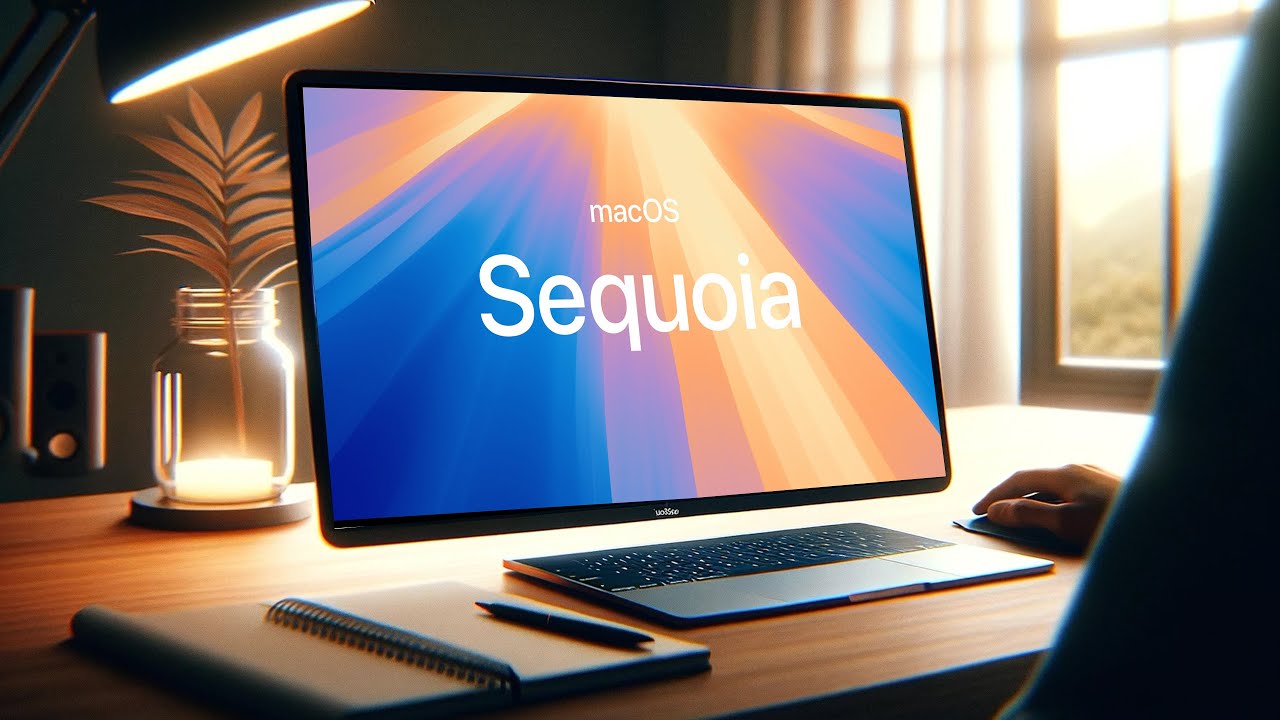The first beta version, iOS 18 Beta, is now available for download. In addition to the 10 best new features introduced earlier, let's see what other app optimizations and surprise features are there.
Related:
- Everything Apple Announced at WWDC 2024
- iOS 18: The best 10 new features
- How to Download the iOS 18 Beta on Your iPhone
- iPadOS 18: New features, release date, and more
- macOS 15 Sequoia: Everything you need to know about the Mac update
- Apple Intelligence: Apple's AI features coming to iPhones, Macs, and iPads
1. Add Pop-Out Bezel Animation
The first is that iOS 18 adds pop-out bezel animation when pressing iPhone buttons. Although Apple did not mention at the WWDC conference, it is the first thing we can feel after upgrading to iOS 18 system.
A small but interesting one. When you press an iPhone button, the display bezel bulges slightly, adding a visual element when changing volume or activating the Action button or pressing the power button. According to rumors, it will likely be utilized for the speculated Capture button in the iPhone 16 models. (See more new iPhone 16 cases from OTOFLY here.)

2. Enhanced Flashlight Controls
For iPhone 15 Pro series model users, you can experience the optimization of the flashlight feature in iOS 18.
The flashlight can now be adjusted not only for brightness, but also for the width of the glow. When you turn on the flashlight, there will be a flashlight adjustment box at the location of the Dynamic Island. Swipe up or down to adjust the brightness of the flashlight, and swipe left or right to adjust the focal length of the flashlight to make the light more dispersed or concentrated.
3. Overhauled Calculator App
Apple debuted the Calculator app on iPadOS 18 and it's extremely powerful, actually being able to calculate results by handwriting various complex formulas and even make statistical tables and more. In fact, the iPhone calculator also has this feature, and the handwriting calculation can also be used in the iPhone's built-in Note, Freeform and other applications that support handwriting.

4. New iPhone Battery Feature
As everyone knows that fully charging a lithium battery will cause some damage. Now in the battery settings, there is a new battery charging limit setting in iOS 18. Previously, options were limited to 80% or "Optimized Battery Charging”, but now users can now choose to stop their iPhone from charging when it reaches either 80%, 85%, 90%, and 95% charge. Note that this new feature only for iPhone 15 series models.
5. Redesigned Photos App
Apple said that the Photo App has been the biggest redesign ever in iOS 18.
- More photo collections are displayed at the bottom of the page.
- Swipe left and right to browse photos by themes such as travel, people and pets.
- Pin favorites to quickly access your favorite Collections.
- Supports customization, users can create collectionswith different themes and display them on the top page.
- Clean Up tool can filter out some photosthat you don't want to see, they only displayed in a separate section instead of the entire photo library.
6. Record Video Without Pausing Playing Music
Previously, when recording a video, the iPhone would always automatically pause the sound on the phone, but now there is an additional recording option in the camera settings. In addition to being able to switch between mono and stereo recording, it is also enabled by default to allow video recording without pausing music playback on the phone.
7. Safari Gets Highlights
Safari for iOS 18 brings a new highlighting feature that scans pages and highlights important information you might be interested in. When browsing articles, it will highlight content that you may be interested in, such as people, places, music, etc. Also, the Reader has been redesigned so that you can generate a quick summary of an article to quickly understand the main points and decide whether to read the full article later.

8. Messages Gets an Upgrade
- You can reply to messages with any emoji or sticker.
- You can send messages by scheduling.
- New animated text effects.
- Add bold, italic, underline and strikethrough text formats.
- Satellite messaging is now available, so you can send messages even when there is no Wi-Fi or Internet access.
9. Notes App Upgrades
A new feature in the Notes app is live audio transcription. You can start recording while taking notes, and it will automatically transcribe the audio into text, making it easy to search that text to find the information you need. There's also the feature to quickly solve math expressions by typing directly into Notes and it will automatically calculate the result without switching to the Calculator app. You can also add collapsible sections and highlight text in Notes to make notes stand out more.
10. Other Features
- Apple Maps adds detailed topographic maps and hiking trails, and can be used offline.
- Apple Wallet now includes Tap to Cash, which allows you to transfer money by bringing two iPhones close together.
- Journal adds mood recording and search features to enhance the user experience.
These are the iOS 18 hidden updates that we shared with you this time. What other new features have you discovered that Apple has not mentioned? Welcome to leave a comment to share!