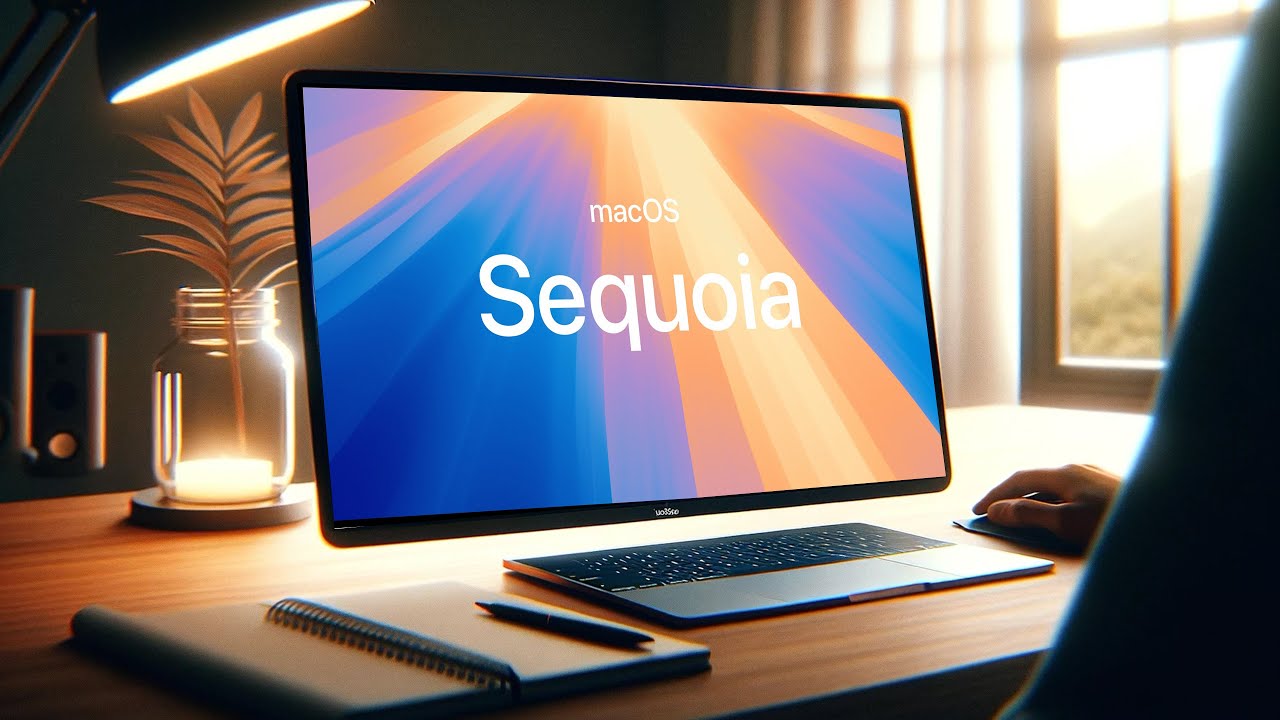macOS Sequoia is an upcoming major version of Apple's macOS operating system. It is the successor to macOS Sonoma and was announced at WWDC 2024 on June 10, 2024.
Here are the key features about macOS 15 and how to install macOS Sequoia on your Mac.
macOS Sequoia: New features
1. iPhone Mirroring
Users can now wirelessly mirror the iPhone screen directly on their Mac without any cables or third-party software such as Airserver. With iPhone Mirroring, you can control iPhone apps, drag and drop files, and respond to iPhone notifications on a Mac, which can be done even when the iPhone is out of reach or on the lock screen.
2. Easy Window Tiling
Drag windows to the edge of your screen to effortlessly arrange them into side-by-side tiles on your desktop, or place them in corners to keep even more apps in view. This was once a feature of third-party software such as Magnet and is now part of the system.
3. Video Conferencing
- Preview the content before sharing it, suitable for applications such as FaceTime and Zoom.
- You can replace the background with built-in or custom patterns.
Related:
- Everything Apple Announced at WWDC 2024
- iOS 18: The best 10 new features
- iOS 18: Here are new features coming to your iPhone
- How to Download the iOS 18 Beta on Your iPhone
- iPadOS 18: New features, release date, and more
- Apple Intelligence: Apple's AI features coming to iPhones, Macs, and iPads

4. New Passwords App
macOS 15 introduces a new Passwords app that centrally manages passwords on all Apple devices and supports auto-fill. These passwords can be synchronized between Apple devices and can even be used on Windows computers with iCloud installed.
5. Safari 18
Safari on macOS 15 saves 4 hours of battery life compared to Chrome when watching videos, providing faster web loading speed and a more power-efficient browsing experience. Safari can automatically detect relevant information and display the highlights of web pages through machine learning, while the redesigned Reader feature and the newly Video Viewer mode further enhance the user's browsing experience.
6. Gaming Improvements
- The latest games, including Frostpunk 2, takefull advantage of Metal 3 to deliver smooth frame rates and high-quality visuals.
- Game Porting Toolkit 2 helps developers port games to Mac faster.
- Game code and shaders can be unified between iPhone, iPad and Mac, making game development easier.
macOS Sequoia compatibility: Which Mac models are compatible?
macOS Sequoia works with with every Apple silicon device, as well as the 2017 iMac Pro, the 2019 iMac, the 2018 Mac mini, the 2019 Mac Pro, and the 2018 MacBook Pro, all running Intel.
Here’s the list of macOS Sequoia compatible Macs:

How to download macOS 15 beta
Before downloading the MacOS 15 Sequoia Developer Beta, to avoid any risk of data loss, it is recommended that you take a full backup of your Mac before downloading the beta update.
Once done, you can follow the steps below to download MacOS 15 Sequoia Developer Beta on your Mac.
- Go to the Apple Developer Program website.
- Click "Enroll" in the upper right corner.
- Tap "Start Your Enrollment" and then sign in with your Apple ID and password.
(If you already have an account you can tap "Account" and enter your Apple ID to sign in.)

Once you've logged in, go to System Settings > General > Software Update on your Mac.
- Click the 'i' icon next to Beta Updates.
- Select "macOS Sequoia Developer Beta". (If it doesn't appear, try restarting your Mac.)
- Hit "Done".
- Click on Upgrade Now.
- The update will then prompt you to install it.
macOS 15 release date
The developer beta of macOS 15 has been released, but it is not recommended for ordinary users to update because there might be bugs, and many new features are not yet available in the beta version, such as iPhone Mirroring and AI.
The public beta of the new macOS 15 will be available in July. The official version will be released this fall and will be automatically pushed in the Mac system settings.
How do you feel about upgrading to macOS 15? Feel free to share your favorite features in OTOFLY's comments section.