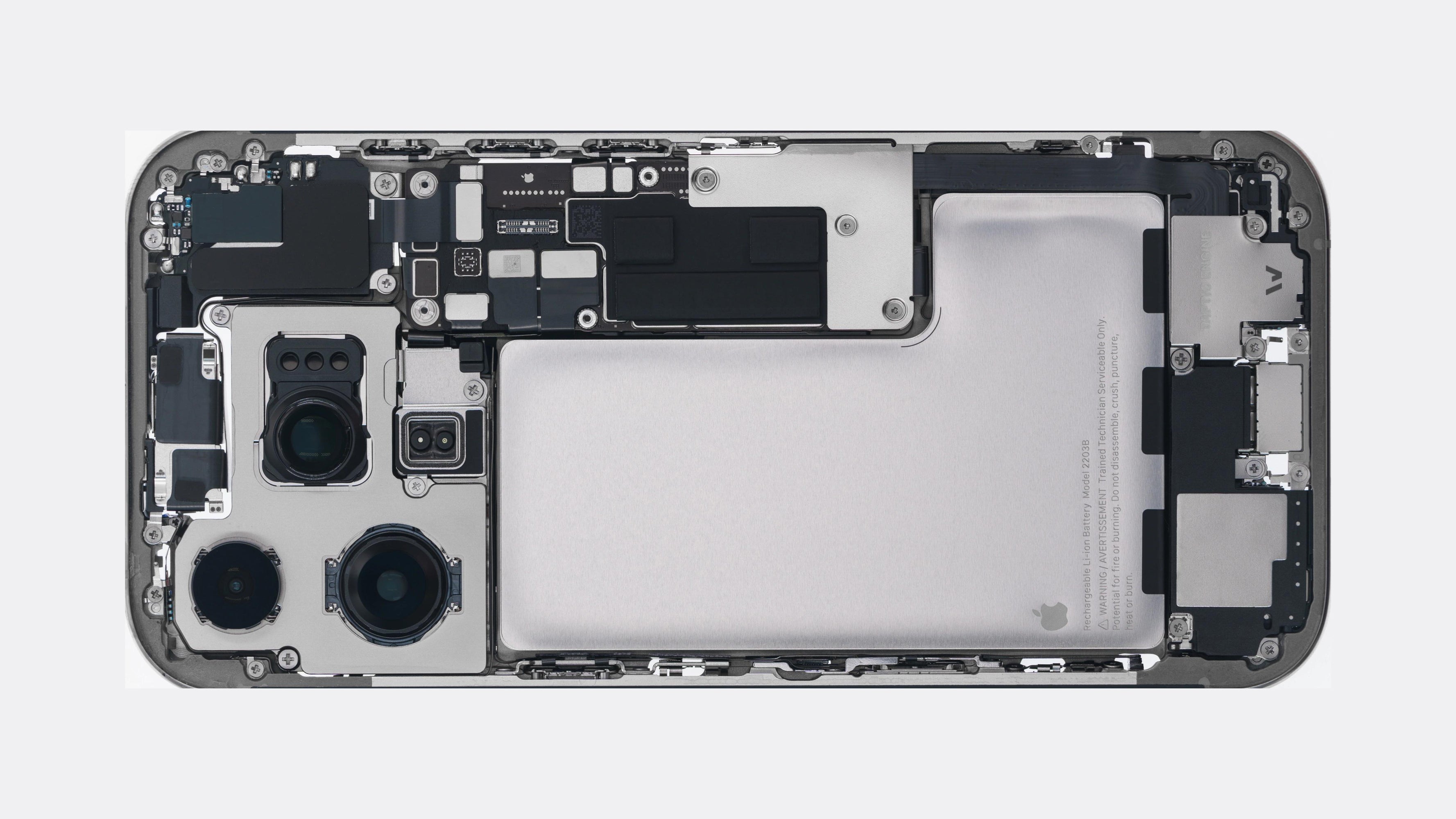
How to Maximize iPhone 16 Battery Life: 13 Setup Tips
1. Adjust Screen Brightness and Enable Auto-Brightness The display is one of the most significant battery consumers. Reducing screen brightness and enabling auto-brightness can substantially save b...
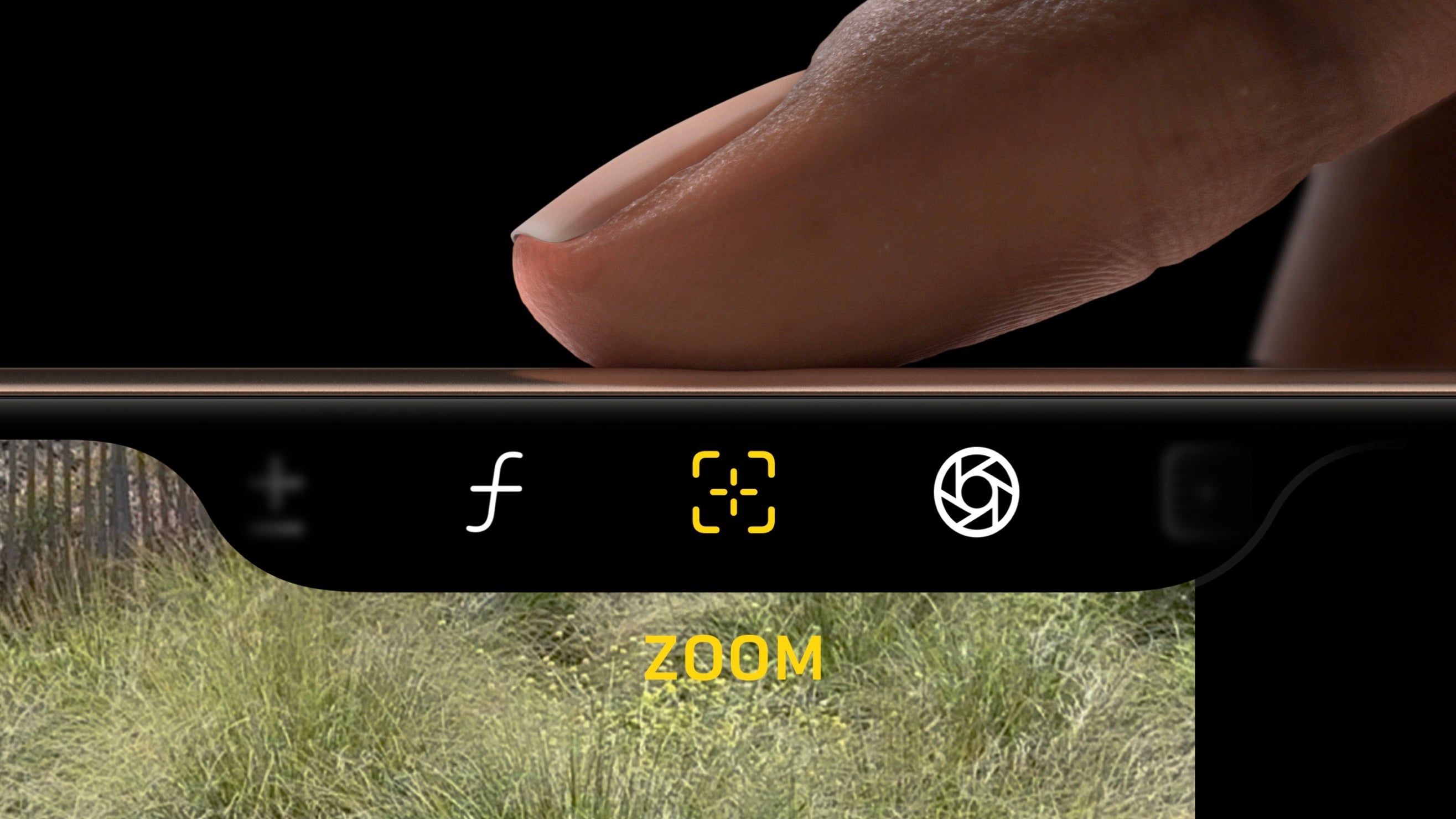
What is iPhone 16 Capture Button: How to use it?
The iPhone 16 introduces an innovative Camera Control button, a touch-sensitive feature for quick camera access, video recording, and customizable functions. Positioned conveniently on the device's...

8 Ways to fix AirDrop not Working on iPhone, iPad, or Mac
AirDrop is a convenient feature that allows Apple device users to share files wirelessly over Bluetooth and Wi-Fi with ease. However, sometimes users may encounter interlaced delivery failures, suc...

In iOS 18, Apple finally introduced a feature that users have been waiting for - call recording, which allows users to record conversations during phone calls and save the recordings in a note, as ...

How to Take a Screenshot on iPhone
Taking screenshots has become a necessary feature for mobile phones, whether it is to quickly share information or save important pictures, mastering the skills of taking a screenshot is crucial. I...

How to Fix Your iPhone Alarm not Going Off
In the past, some users have encountered the problem of Apple iPhone alarm not going off. Although Apple has confirmed that there is an issue with iPhone alarm not ringing, there is no update to fi...

How to Change Watch Face on Apple Watch
Apple Watch is not only a time keeper, but also a reflection of someone’s personality and taste. A personalized watch face can undoubtedly give your Apple Watch a new look and become a focal point ...
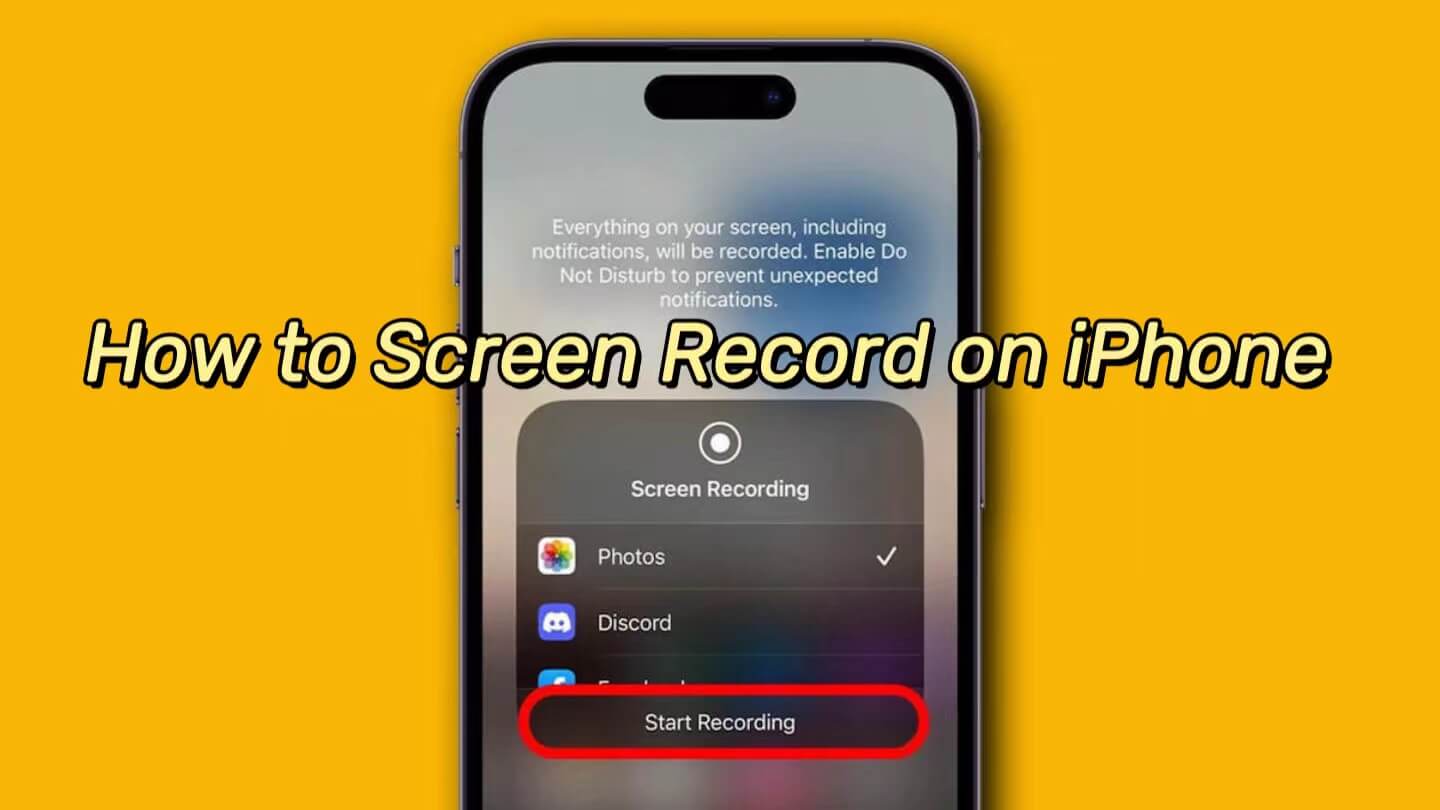
How to Record Your Screen on iPhone
Screen recording on iPhone is a very useful feature, especially when you need to record a game or capture some important information. The following is a detailed guide on how to screen record on iP...
How to Turn on and Use iPhone Eye Tracking in iOS 18
Remember the cool feature of eye control on Apple Vision Pro? In fact, Apple has also added a similar eye tracking feature in iOS 18 and iPadOS 18, which allows users to control iPhone and iPad wit...

10 Ways to Stop Your iPhone Battery from Draining Fast
It is believed that as the use time increases, most users' iPhone battery will need to be charged 2 or 3 times a day, and there is a particularly fast decline in battery health. Don't worry, in add...

How to Connect Apple Pencil to Your iPad
Whether it's an artist drawing, a designer sketching, or a student taking notes, Apple Pencil provides unparalleled precision and fluidity. This article will detail how to connect Apple Pencil to i...

Why is My iPhone Battery Yellow? - OTOFLY's Guide
Don't be surprised when your iPhone battery icon turns yellow, it's a Low Power Mode designed by Apple to protect the battery. On Apple devices such as iPhone and iPad, the color of the battery ico...





